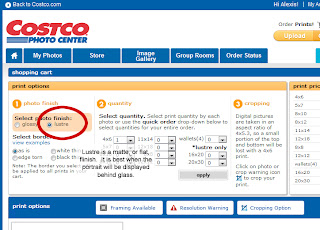Printing from Costco is a wonderful option. Their prints are so affordable and of decent quality. I get nervous when I hand over a .jpeg to someone to print because I am worried that Costco's default AUTOCORRECT option will derail all my hard work and leave the client puzzled why their print looks different from the digital preview.
Here's a quick rundown on how to turn off Costco's autocorrect:
Step 1: Choose the finish to be LUSTRE. Fingerprints do not show and when the print is framed behind glass, there is no glare. (This has nothing to do with autocorrect, but it is a helpful tip.)
Step 2: On the third checkout page (the page after your choose your warehouse), click on the "edit options" link (circled in red below).
Step 3: Check the box next to "Do no Autocorrect my prints." and hit continue.